
Photoshop Elements 8 is recommended for novice photographers like me to start on the wonderful road of editing. This is my first experience with Photoshop so I can’t compare it with others. I looked up which features are new with this release for those of you who are thinking about updating. With this release Adobe added HDR processing with Photomerge Exposure, recomposing with a new Recompose tool, face recognition options in Organizer with Auto-Analyzer and People Recognition, touch support in Windows 7, and automatic syncing of photo and video files between computers. Enhanced features include a revamped Organizer and more powerful auto adjustments for images.
I didn’t have any issues downloading it onto my HP computer. This review is the for the Windows bundle version. Once open, there are four sections to work with. Organize, Fix, Create and Share. The organize section is the place to start and download all of your media into one area. It will ask you to tag and help to organize your pictures. It will also easily stack, share and store images. The fun part is the face recognition feature that will remember and organize pictures of people.
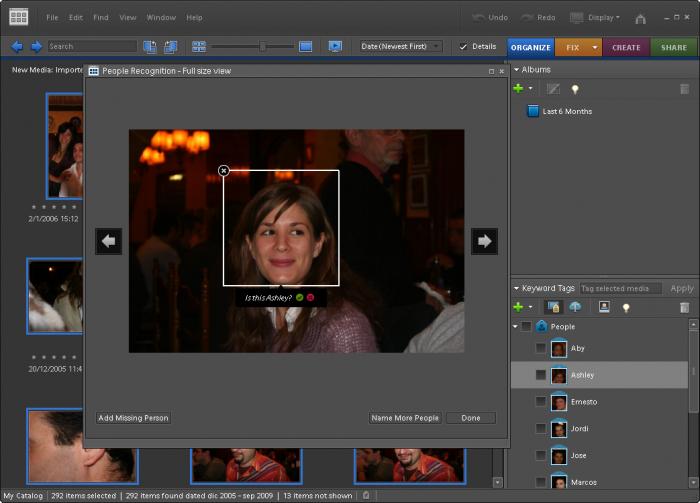
*copyright image from Adobe
To use the edit feature simply click on the picture and choose which edit works for you. It has four choices, Full, Quick, Guided and Edit Videos. The Guided edit is a great tool for beginners to learn. That was how I learned some of the features. Quick edit will have an auto fix for everything and Full edit is for when you want full control. I easily learned cropping, recomposing, color enhancement, resizing and making a slide show with music. A tip that helped me the most was clicking the Help button at the top. It goes to Adobe’s website and you can do a search for the editing tool and it gives you step by step instructions. It also has everything laid out in categories from getting started in Photoshop to keyboard shortcuts.
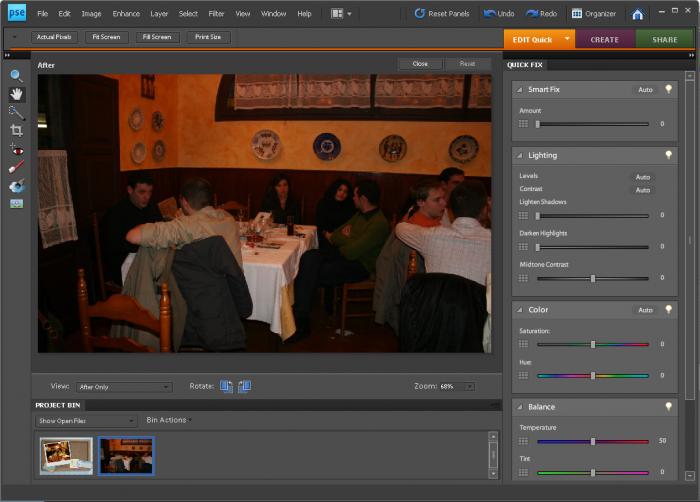
*copyright image from Adobe
I was amazed at how easy recomposing a photo is. I took this cute picture below of my sister in law and my baby, but the background was distracting. I wanted to move their faces closer and not distort the picture. Using the help button, I found the tool through the guided feature and simply dragged it until it fit. There are more options to get rid of a background too. You can take that image out or even add a different background. I thought the finished picture worked great in leading you to focus on their faces.
The create section is a dream for creative minds. You can create a photo book, calendar, card, collages, and slide-shows. I spent hours enjoying it and creating a special slide-show for my family. If you want to view it you can click on this link. There are endless options and even more plug ins for the create section. Once you have finished your masterpiece, click into Share. You can send your pictures in e-mail, as a web album, CD/DVD, Flickr and more. You are guided on how to do it and I thought is was an easy process to send my pictures to family and add to my Flickr account.
You probably will feel overwhelmed when you first use Photoshop, but I recommend taking it step by step. Start with the guided tour, use auto edit features until you learn them, and use the guided features in all of the sections. Remember there is a help button, but for visual learners like me the Adobe help website does offer some videos, forums and online help. You Tube, and Scott Kelbyhave video tutorials too. They are all free. There are a ton of resources in books and the Internet. Scott Kelby is popular for books too. I found his at the library. When you become more seasoned, the fun thing it to download Actions. You can get some wonderful free actions from http://www.coffeeteaphotography.blogspot.com/ I love her website. I just discovered when I was there that Photography Havenis offering tutorials for only 25.00 at beginning, intermediate and actions. Hurry because in July the price will double and the classes start this week. I think this is a great price. I signed up for Actions.
Now is a great time to buy Photoshop Elements 8. The current price is $79.99 with a $20.00 rebate. You can do a free trial version or purchase at Adobe.com, Amazon, and major department stores.
I follow all FTC rules and requirements and all my opinions are honest. This product was provided for review/giveaway by the company or pr agency
Views: 36

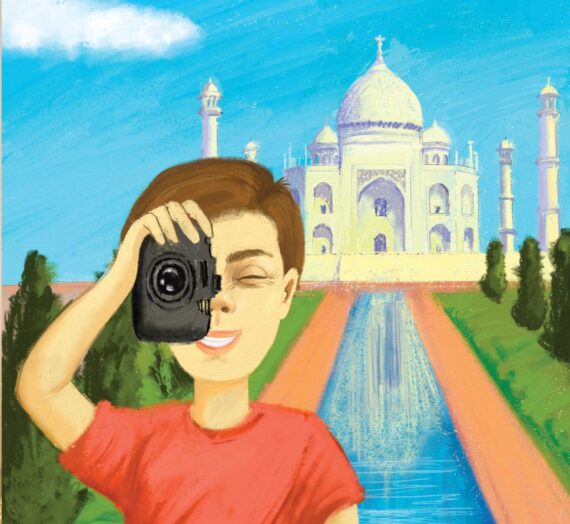
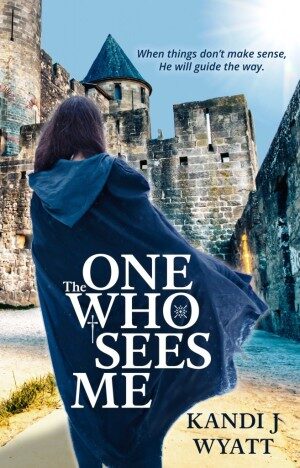
Christina
Sounds like a great editing system, and less complex (more user-friendly) than the older ones!
hippie4ever
Wow! Incredible. Some really wonderful pics too 🙂
suzquiz
This sounds so much easier than previous photoshop programs
Aisling
My granddaughters are like Photoshop pros, but I’m a total novice. I appreciate your review and your photos look great!
Rachel C
Good info! It’s nice to know that beginners could use this program b/c I’m a beginner for sure 🙂 I guess I’ll just have to learn one thing at a time.
Amber
Love the face recognition feature. I have Photoshop 7 and still don’t know how to work *that* properly. I definitely want to upgrade to Elements 8 though. Fab review.
katie
This post was so helpful! I was given Photoshop Elements for Christmas and it has taken me all this time to figure out some of the options. Thanks for your insight!
Donna Holmberg
Sounds like it could be great for an amateur photographer like me who has never really played with photo editing before. How long did it take you to really get used to the settings and such on there and be able to use it without too much struggle to find the settings and stuff?