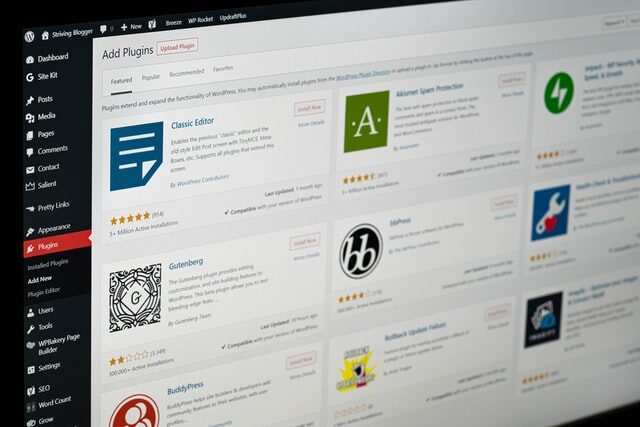WordPress for Teachers:
Tips and Tricks
Imagine, 20 years ago someone is telling you that we can be able to not only create but also pass online exams. Of course, you would think that he/she is insane. But what do we have now? Online lessons became an unseparated part of teaching after the pandemic. Today’s reality shows that even during the hard periods of human history people found ways to learn and teach. Even though the educational system is back to its “normal life” in many countries, teachers still want to avoid the cut and dried principles of education. Essentially, all the teachers thinking about bringing their course online, need to give the WordPress platform consideration as your online course website solution.
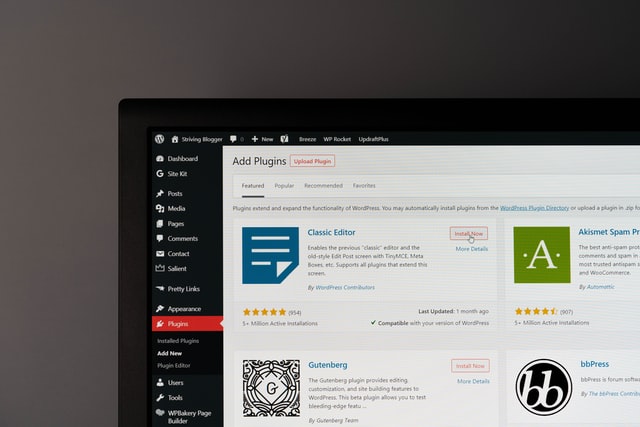
Not only the teachers but also the students find it boring to learn without modern technologies. It’s because the educational system is changing with the growing internet technologies.
That’s why the teachers now look for the best tools with the help of which the lessons will be engaging. Most of them found their desired tools in WordPress. An example of it is the WordPress Quiz plugin. The Quiz Maker plugin is widely used among teachers who want to create informative, evaluative and engaging quizzes, tests and online exams.
How to create online exams in WordPress
Online examination is an essential part of online learning. Because of the benefits that online exams offer they become increasingly popular. However, creating an online exam is one of the most stressful parts for the teachers. The main issue is evaluation as some teachers found it really hard to do it in a way that can be fair for everyone. In addition to it, one of the main problems for the teachers is cheating. Finding a tool that can protect exams from cheating is really hard, but not impossible.
But what are the essential tricks and tips that all the teachers must know?
-
Evaluating all the students based on their answers
When a teacher is checking the test by himself/herself it is really easy to grade the students. But when the system does it automatically sometimes the students find it unfair. What should the teachers do in such kinds of situations? For example, the Quiz Maker plugin allows them to grade students based on their answers using the Interval message option. It can be useful also when a teacher wants to check the students’ English level etc.
-
Protecting the exam from cheating
The main purpose of exams is students’ knowledge checking. Copy protection is crucial in case you want to be 99% sure that the students will not copy-paste the answers.
-
Encourage the students with automated emails or messages
Getting a personalized message from the teacher is a thing that all of us wished to get. No matter if the student passed or failed the exam, it would be a productive way to encourage them. Also, you can send certificates to the students, so that the next time they will make the process of passing the exam more seriously. The certificate can include the result, the date and the name of the student passing the exam.
These points are crucial but not the only ones that are needed for creating an online exam. The changes in technology affect the educational system as well. That means every year if not every month or week teachers need to keep up with the changes and create their exams based on them. This tool isn’t only useful to teachers, but it’s also great for cadets and tutors who are still taking up their Master’s in Teaching degrees.
As it was said before, all the above-mentioned points and more are available in the Quiz Maker plugin.
Views: 20