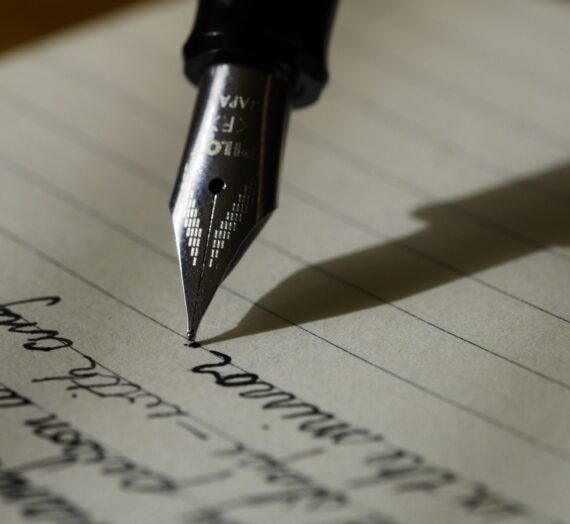Generating leads, keeping productivity levels high, and boosting employee morale are all processes that became significantly more difficult since the onset of the pandemic.
After a full year of maintaining social distance, working remotely, and avoiding contacts, it’s more challenging than ever to ensure your company’s success and improve your teams’ efficiency.
But, with the right tools and software, anything’s possible.
A simple solution such as a quiz maker can help you take employee training to a whole new level, engage with customers, and even enhance overall productivity. You just need a quiz maker that suits your needs.
So, take a look at some of the best quiz maker software that allows you to create a quiz with ease.
ProProfs Quiz Maker

ProProfs isn’t just an online quiz maker. It’s a powerful Learning Management System (LMS) that boasts various features useful for both corporate and educational needs.
Its quiz maker is intuitive and user-friendly, allowing you to make knowledge, personality, or even trivia quizzes within minutes. It can be as valuable for lead generation as it is for employee training.
ProProfs features a vast library of over 100k pre-built, customizable quizzes that can save you time and effort. But, you can also use it to create a quiz from scratch with no coding required.
Enrich your quizzes with images, GIFs, and videos, add your branding, branch out questions, create personalized results, and share it all across channels and platforms.
You’ll gain detailed insights into every quiz taker’s performance as ProProfs provides you with rich reports and real-time analytics.
TryInteract
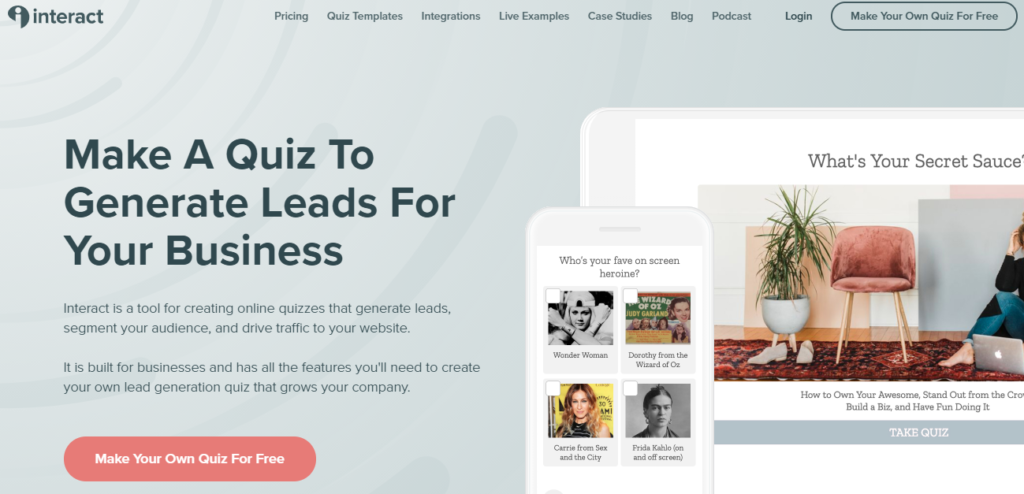
A relative newcomer among online quiz makers, TryInteract has already made a name for itself as one of the most effective tools for boosting productivity and attracting audiences.
You can design a perfect quiz that matches your branding to a tee. Develop scored quizzes, full-blown assessments, use various question types and embed all kinds of media to make your quizzes more effective.
TryInteract boasts hundreds of pre-built templates that are easy to customize, so even with no previous quiz development experience, you can make it work in record time.
The tool is most commonly used on landing pages and email campaigns for lead generation, but it can work wonders for improving employee productivity and performance, too.
iSpring QuizMaker
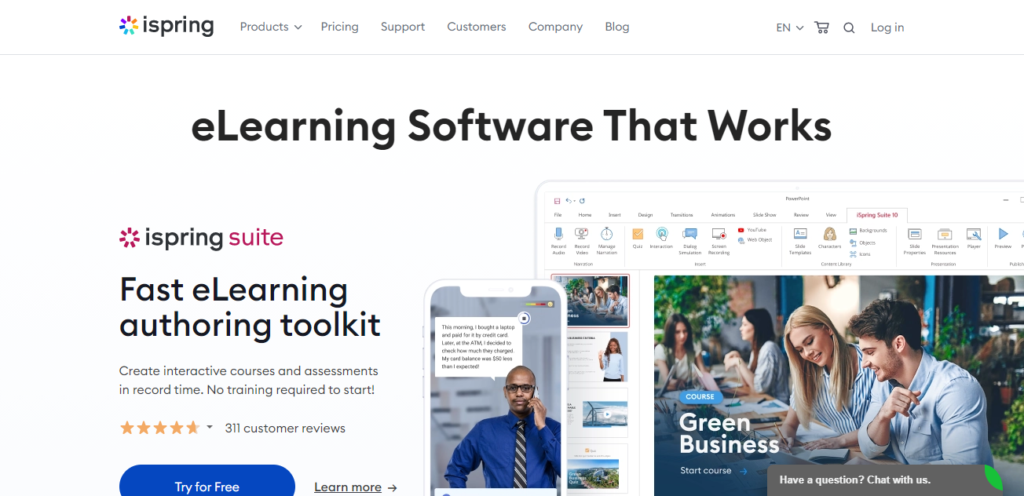
iSpring QiuzMaker is a robust tool that allows you to create online assessments with 14 different question types, including multiple-choice, multiple response, hotspot, matching, drag-and-drop, and many more. You can even create audio-based questions to make your tests ever more interactive.
All you need is to choose the appropriate templates and quickly put together a quiz for your employees or students. The tool enables you to provide learners with feedback upon the answers, customize testing rules (for example, limit test time), randomize questions, and track the results.
If you are under deadline and you need to build an online course easy and fast, feel free to test iSpring Suite, a fully-stocked authoring tool perfectly integrated with PowerPoint and 100% compliant with your LMS.
Thrive Quiz Builder

Thrive Quiz Builder is a WordPress plugin that enables you to create immersive quizzes that drive engagement and improve conversion rates.
Every feature of this online quiz maker is designed to draw the attention of your audiences and boost your social shares. It boasts a powerful visual editor that can help you make stunning branded quizzes that go viral.
Though, compared to a few other solutions mentioned on this list, Thrive Quiz Builder isn’t quite so versatile. You can only create four quiz types and use three question types. Still, it’s more than enough for most applications.
It has a wonderful setup wizard that’ll guide you through the process of quiz creation; it’s mobile-friendly and features detailed analytics.
Woorise
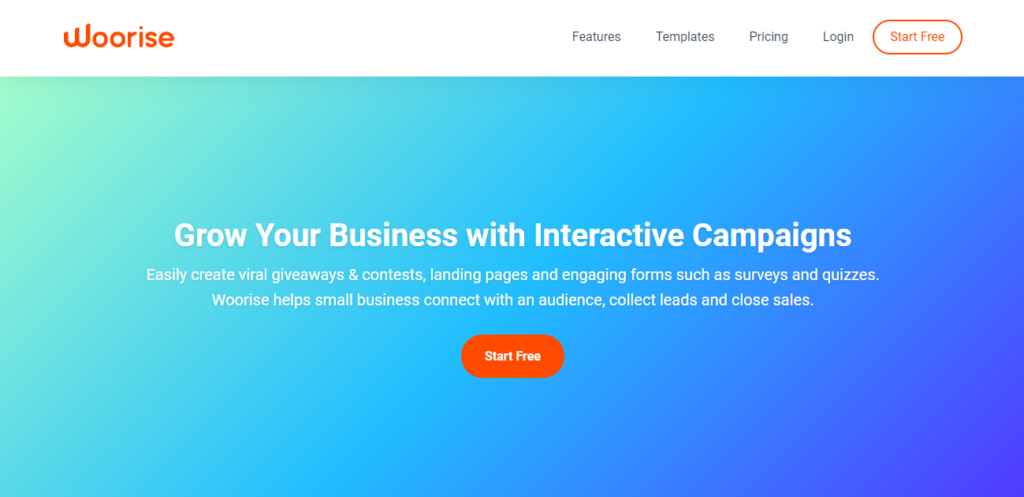
Woorise is ideal for enhancing your marketing efforts, boosting your brand awareness, and expanding your audiences.
It has an intuitive drag-and-drop interface that allows you to effortlessly create a quiz that drives results. Whether you need personality quizzes, assessments, or scored tests, Woorise will have you covered.
Every quiz is fully customizable to meet your every need. You can create quizzes in any language, embed media, publish on any platform or channel, and more.
The best part is that Woorise isn’t just a quiz maker. It has various features that can help you make social media contests and giveaways, landing pages, surveys, and even online order forms.
LeadQuizzes
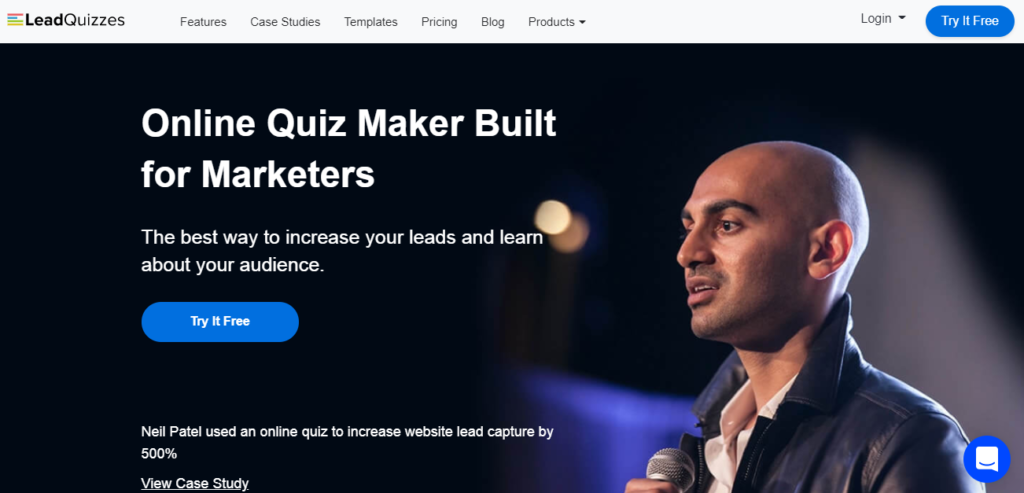
As its name would suggest, LeadQuizzes is primarily designed for marketers who want to improve their lead generation efforts.
It’s one of the most popular solutions with thousands of unique users who rely on it daily.
LeadQuizzes is feature-packed to ensure your every need is met. You can create a quiz of any type, make use of any question and answer type, choose your theme and fonts, customize the background, use URL redirects, set popups.
There’s little that LeadQuizzes can’t do. The solution takes some getting used to as it’s pretty extensive, but its full capabilities will shine once you’ve mastered it.
Riddle
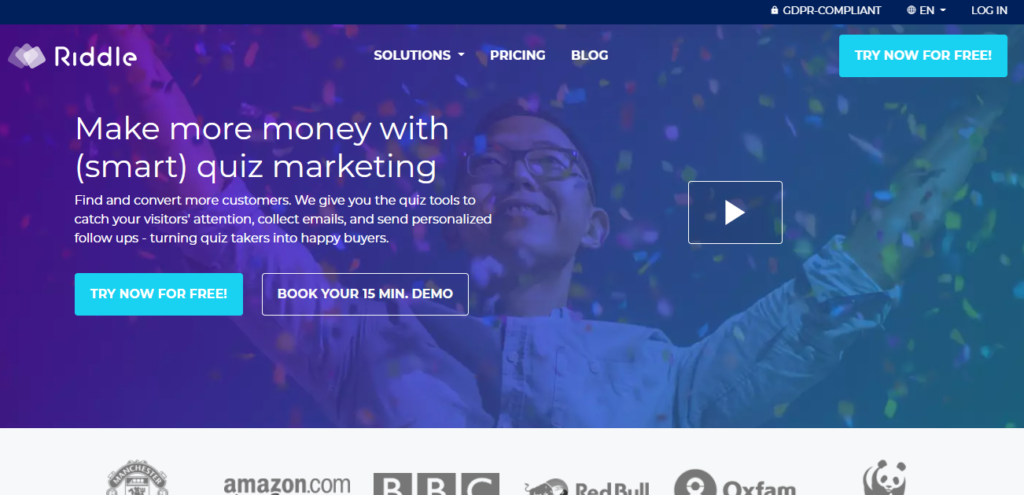
Riddle features virtually no learning curve. It’s easy to get accustomed to, allowing you to create advanced quizzes like a pro, even if it’s your first time doing it.
Use various question types, create polls and surveys, customize every aspect of your quiz, and qualify any potential customer.quizmarker
Aquire
Riddle boasts dozens of useful integrations that make it quite effective for capturing and converting leads. Integrate it with your favorite CRM system, email client, marketing automation software, and more for best effects.
Quiz Maker
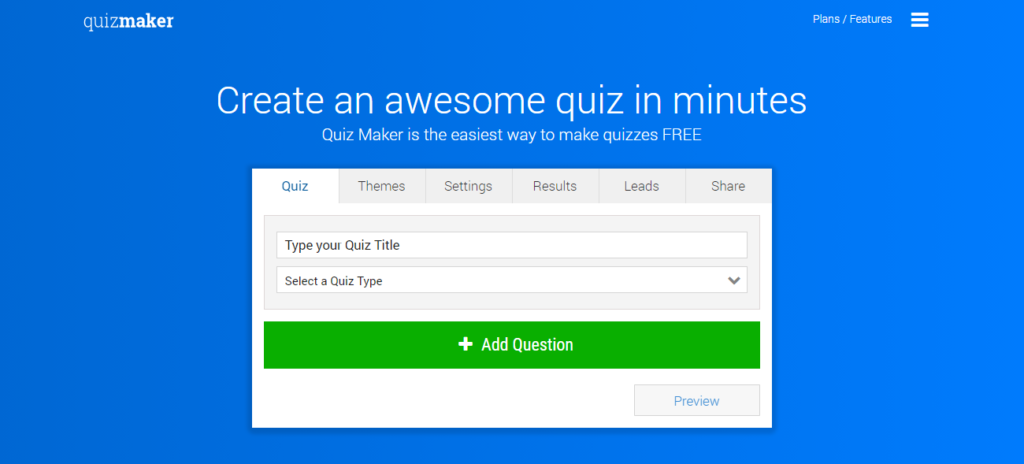
At first glance, Quiz Maker appears somewhat outdated. However, its capabilities are on par with any of the other tools mentioned here.
It doesn’t take more than a few minutes to create a quiz, poll, survey, edit and customize it, and launch it.
You can use 38 question types, upload your theme, adjust the scoring system, and even create lead question forms directly on Quiz Maker.
It’s a simple-to-use, straightforward solution that will thrill you.
ClassMarker
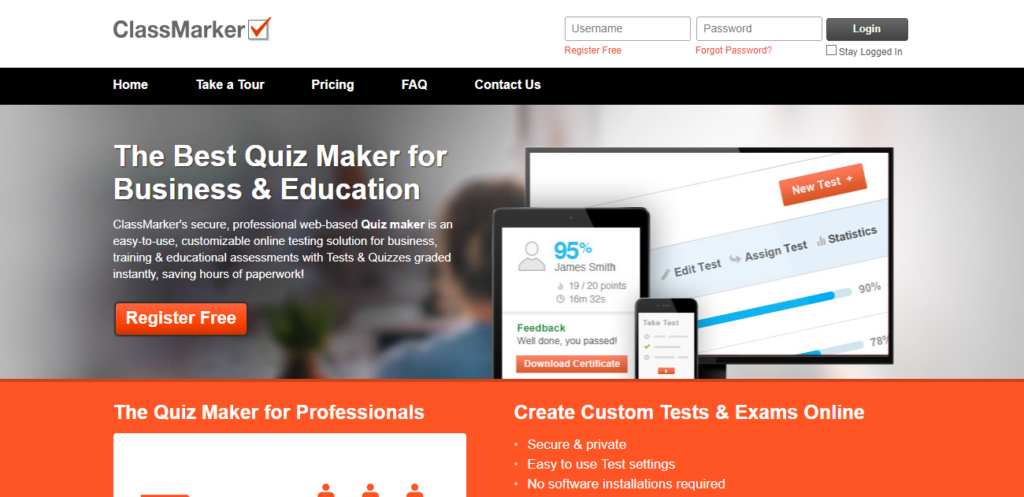
As you could deduce from the name, ClassMarker is designed primarily for educational institutions, making it quite effective for corporate training and education as well.
What makes it unique is that you can create audio-based questions, use multiple languages, add info slides, and include time limits.
As it has extensive functionality, Class Marker is a bit more complicated than other solutions. It has a steep learning curve but pays off well once you’ve gotten used to it.
Acquire.io
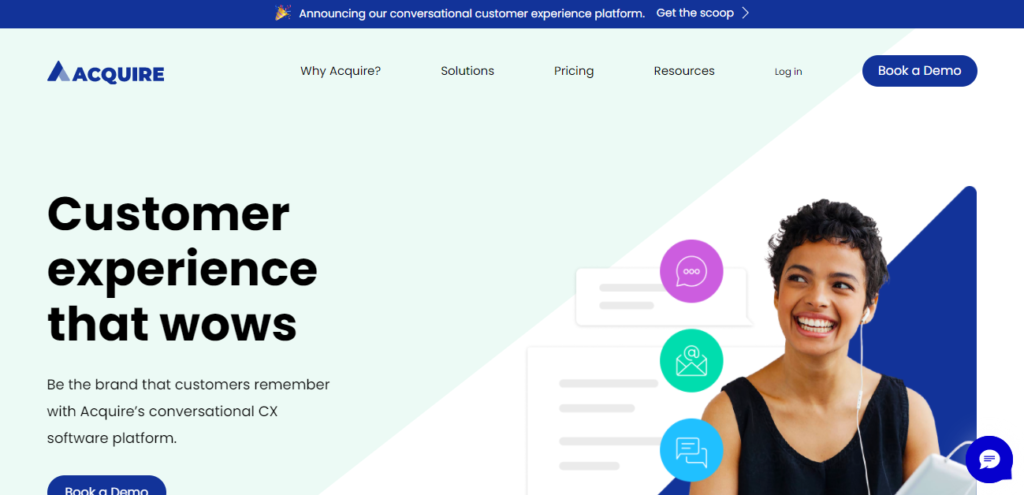
Finally, we have Acquire.io. It is not an online quiz maker, per se. It is a wonderful solution for thrilling your audiences and simplifying your customer relationship teams’ processes.
As a customer engagement tool, it enables you to improve your lead generation and conversion and nurture the relationship with each and every prospect.
It will unify all your communication channels, email, SMS, live chat, IM apps, video, and phone calls and give you a clear overview of every conversation with your qualified leads.
Acquire.io boasts excellent collaboration and communication tools and dozens of valuable integrations that’ll make lead nurturing a breeze.
Final Thoughts
Using the right tools and software can help you boost performance and productivity and improve customer relationships.
Online quiz makers, LMSs, and CRMs will allow you to stay on top of every task and process and help you thrive in the coronavirus world.
Author Bio
Angela White is an ed-tech enthusiast with a passion for writing for the consumer market in the areas of product research and marketing using quizzes and surveys. Having a knack for writing and an editorial mindset, she is an expert researcher at a brand that’s known for creating delightfully smart tools such as ProProfs Quiz Maker.
Views: 88